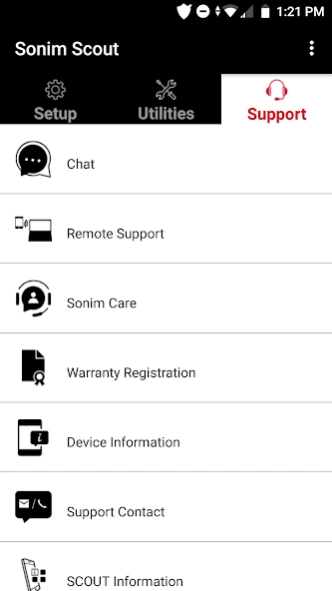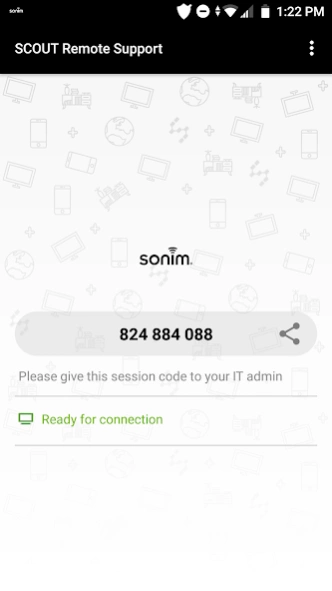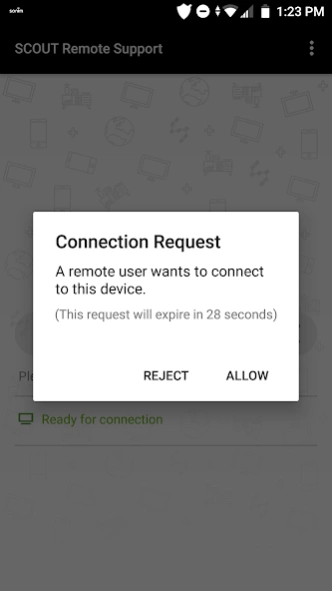SCOUT Remote Support 1.7.9
Free Version
Publisher Description
SCOUT Remote Support - Get remote support for your Sonim XP8
As the capabilities of rugged devices grows, so too, does their complexity. And for those in the field, the ability to not only troubleshoot, but to be educated on device use, in real-time, becomes crucial. SCOUT Remote Support, connected exclusively to Sonim, offers workers the guidance they need to get the most out of their rugged device, anytime, anywhere.
• Enables real-time troubleshooting and device guidance in the field from
Sonim Support.
• Provides workers a greater level of device familiarity and productivity.
• Remote Support for Enterprise Admins can be licensed, offering workers
an additional level of support.
Supported devices:
• Sonim XP8
• Sonim RS60
• Sonim RS80
• Sonim RT80
About Sonim Technologies:
Sonim Technologies is the only US manufacturer of mission-critical smart phone-based solutions designed specifically for workers in extreme, hazardous and isolated environments. The Sonim solution includes ultra-rugged mobile phones, business-process applications and a suite of industrial-grade accessories, collectively designed to increase worker productivity, accountability and safety on the job site. Please visit https://sonimtech.com.
About SCOUT Remote Support
SCOUT Remote Support is a free app for Android published in the Telephony list of apps, part of Communications.
The company that develops SCOUT Remote Support is Sonim Technologies, Inc. The latest version released by its developer is 1.7.9.
To install SCOUT Remote Support on your Android device, just click the green Continue To App button above to start the installation process. The app is listed on our website since 2020-08-11 and was downloaded 0 times. We have already checked if the download link is safe, however for your own protection we recommend that you scan the downloaded app with your antivirus. Your antivirus may detect the SCOUT Remote Support as malware as malware if the download link to com.splashtop.sos.sonim is broken.
How to install SCOUT Remote Support on your Android device:
- Click on the Continue To App button on our website. This will redirect you to Google Play.
- Once the SCOUT Remote Support is shown in the Google Play listing of your Android device, you can start its download and installation. Tap on the Install button located below the search bar and to the right of the app icon.
- A pop-up window with the permissions required by SCOUT Remote Support will be shown. Click on Accept to continue the process.
- SCOUT Remote Support will be downloaded onto your device, displaying a progress. Once the download completes, the installation will start and you'll get a notification after the installation is finished.